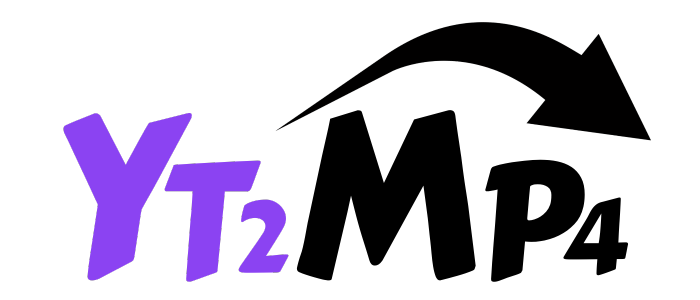Fast & Free YouTube to MP4 Converter
Paste your YouTube link below and get your MP4 instantly. No installation required. Supports HD, 1080p, 2K, and 4K resolutions.
Video Title
Channel: Loading…
Duration: Loading…
How It Works
Convert any YouTube video to MP4 in just three simple steps
Copy YouTube Link
Copy the URL of the YouTube video you want to convert to MP4.
Paste into Converter
Paste the YouTube URL into the input field above and select your preferred quality.
Get Instant MP4 Download
Click “Convert to MP4” and download your video in seconds.
Why Choose Our yt to MP4 Converter?
Experience the best YouTube to MP4 conversion service available
Fast Conversion
Convert YouTube videos to MP4 in seconds with our optimized processing system.
Safe & Secure
Your privacy is our priority. We don’t store your videos or personal data.
Mobile Friendly
Works perfectly on all devices – desktop, tablet, and smartphone.
No Registration
Convert YouTube videos without signing up or creating an account.
Advanced Features
Our YouTube to MP4 converter offers powerful capabilities for all your needs
Multi-resolution Downloads
Choose from 480p, 720p, 1080p, 2K, or 4K quality based on the original video’s available resolutions. Our converter detects all available options and lets you select the perfect balance of quality and file size.
Long Video Support
Download full-length uploads, lectures, podcasts, and live streams without hitting length caps. Our system efficiently processes long videos and packages them as a single MP4 file.
Cross-Device Compatibility
Our output MP4s are encoded to work across iPhones, iPads, Android devices, and computers. The files are optimized for playback on any modern device or media player.
Batch Conversion Ready
Convert multiple YouTube videos to MP4 sequentially. Perfect for playlists or collections of videos you need to download for offline viewing.
Complete Guide to YouTube to MP4 Downloader
Everything you need to know about converting YouTube videos to MP4 format
Welcome to YouTube to MP4 Converter
If you’ve been searching for a reliable way to convert YouTube to MP4, you’re in the right place. This page explains, step-by-step and in detail, how our YouTube to MP4 converter works, what options you have (480p to 4K), why MP4 is the best format for offline viewing and editing, and how to use our online YouTube to MP4 tools safely and legally. Below you’ll find everything from quick start instructions to advanced tips for converting YouTube video to MP4 in the best possible quality.
Quick overview – what this tool does
Our service lets you convert YouTube videos to MP4 quickly and securely. Whether you need to download YouTube video to MP4 for offline study, archiving, editing, or to upload your own MP4 back to YouTube (mp4 to youtube), this tool supports:
- Multiple resolutions: 480p, 720p, 1080p, 2K and 4K (including youtube to mp4 480p, youtube to mp4 1080p, youtube to mp4 2k, youtube to mp4 4k).
- Long videos support: Convert and download full-length uploads and live streams (see youtube to mp4 long videos).
- Shorts & clips: Save YouTube shorts to mp4 for offline viewing.
- Device compatibility: Works on desktop and mobile (including youtube to mp4 iphone support).
- Free & online: A free youtube to mp4 converter that works in your browser (no software installation required).
Why choose MP4? (short technical primer)
MP4 (.mp4) is the most widely used video container because it balances quality, compression, and device compatibility. When you convert YouTube to MP4, you get:
- Broad playback compatibility (smartphones, laptops, TVs).
- Smaller file sizes than many uncompressed formats.
- Support for high-quality audio and video streams (useful for youtube to mp4 hd converter and youtube to mp4 4k converter).
- Easy editing in popular NLEs (Premiere, Final Cut, DaVinci Resolve).
If your goal is to convert to mp4 youtube (upload-ready), MP4 is usually the safest and most accepted format for re-uploading.
Key features explained (in depth)
1. Multi-resolution downloads: from youtube to mp4 480p to 4k youtube to mp4
Our converter detects the resolutions available for any YouTube URL and lets you pick exactly what you want: low-bandwidth youtube to mp4 480p for phones, youtube to mp4 hd (720p/1080p) for crisp playback, youtube to mp4 2k for sharper detail, and full youtube to mp4 4k for the best picture quality. When you choose higher resolutions, file sizes increase — we show estimated sizes before you download.
2. Long video support — youtube to mp4 long videos
Downloading long uploads, lectures, podcasts, or long livestreams can be demanding. Our backend streams the content and packages it as a single MP4 file so you can convert youtube videos to mp4 without hitting length caps.
3. Fast, online, no-install — youtube to mp4 converter online
No app store, no installer. Paste the youtube url to mp4 field on the page, pick a resolution and format, and click convert. This is a true online youtube to mp4 workflow.
4. Cross-device compatibility — youtube to mp4 iphone and Android
Our output MP4s are encoded to work across iPhones, iPads and Android devices. If your device prefers a specific audio codec, we provide options that keep compatibility high.
5. Free & secure — free youtube to mp4 converter / safe youtube to mp4 converter
We offer a free youtube to mp4 convert option with zero hidden fees. Security is a priority: files are scanned and temporary files are purged. We encourage you to use the tool only for content you own, are allowed to download, or for content in the public domain.
Frequently Asked Questions
Find answers to common questions about our YouTube to MP4 converter
You should only use the converter for videos you own, public domain content, or when you have permission. Downloading copyrighted content without permission may violate YouTube’s Terms of Service and copyright law. Use the tool for fair-use scenarios, educational backups of your own uploads, or licensed materials.
Yes — our platform is built with safety in mind. We do not bundle third-party software, we scan temporary files, and we do not collect more data than necessary. For absolute privacy, convert on a trusted network.
Try these troubleshooting steps:
- Confirm the file downloaded completely. Partial files won’t play.
- Try a modern player (VLC) which handles most codecs.
- If audio is missing, try re-downloading at a different resolution or choose an option that merges audio and video.
Yes — use the mobile web UI to youtube to mp4 iphone. Save via the Files app or Camera Roll depending on your iOS settings.
Yes, our converter supports 4K YouTube to MP4 conversion when the original video is uploaded at that resolution. Keep in mind that 4K files can be quite large, so ensure you have sufficient storage space and a stable internet connection for downloading.